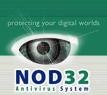In a world with infinite storage, bandwidth, and CPU power
Google is hosting an
analyst day today. I found skimming the 94 slide presentation (
PPT,
PDF alternative) to be interesting and worthwhile.
In particular, I liked slide 19, 20, and 31, all of which makes it clear that Google isn't losing its wide-eyed optimism.
Slide 31 says that Google's philosophy to new product development is "no constraints" and that they initially ignore "CPU power, storage, bandwidth, and monetization."
Slide 20 says (in the notes) that Google plans to "get all the worlds information, not just some."
And slide 19 (in the notes) talks about how their work is inspired by the idea of "a world with infinite storage, bandwidth, and CPU power." They say that "the experience should really be instantaneous". They say that they should be able to "house all user files, including: emails, web history, pictures, bookmarks, etc and make it accessible from anywhere (any device, any platform, etc)" which leads to a world where "the online copy of your data will become your Golden Copy and your local-machine copy serves more like a cache". And, they say that they want "transparent personalization" that uses user "data to transparently optimize the user's experience ... implicitly."
Google also recommits to a future with personalized search. They say in the notes on slide 12 that they will "introduce new personalization elements" and that they view that as one of two major directions for their efforts to improve relevance rank.
Some might be inclined to dismiss all this talk as the wild fantasies of engineers with too much caffeine, but I think Google does see their ability to build out their massive cluster as one of their primary competitive advantages. I think they do intend to continuing extending their computing infrastructure until everyone everywhere really does feel that they have near infinite CPU power and storage at their fingertips.
[link to presentation via
Paul Kedrosky]
Update: It appears Google suddenly removed the PPT file. Ugh. Well, sorry, but, unless you moved quickly, looks like there's no way to see it anymore.
Update: Google just made a
PDF version of the slides available.
Unfortunately, this new PDF version of the slides no longer has the notes attached to each slide, so you can't see some of what I was referring to in my comments above.
However, I did download the original PPT presentation. Though I didn't keep a copy, I recently discovered that my Google Desktop cache does contain a text-only copy of notes for slide 12 and most of slide 19. The cached copy ends in the middle of the notes for slide 19.
Here are the notes from slide 12 with the reference to using personalized search to improve relevance rank:
Lead in Search
As the market leader, we need to ensure search doesn't become a commodity. Our focus on search is nothing new. We built our brand on being the best search engine, with the best results, and as our competitors have caught up to us, it's become even more important for us to focus on:
1) Speed
Solve international speed issues and bring international users to US performance
2) Comprehensiveness and freshness
"All webpages included in the Google index and searched all the time" -- Teragoogle makes this possible
Expand to other sources of data
Become the leader in geo search (any search with a geographic component).
New forms of content -- video, audio, offline printed materials
3) Relevance
Leverage implicit and explicit user feedback to improve popular and nav queries
Introduce new personalization elements
4) User Interface
Experiment with several new UI features to make the user experience better
And here are part of the notes from slide 19. Unfortunately, my cached copy ends right before the discussion of "transparent personalization" that I mentioned above:
In a world with infinite storage, bandwidth, and CPU power, here's what we could do with consumer products --
Theme 1: Speed
Seems simple, but should not be overlooked because impact is huge. Users don't realize how slow things are until they get something faster.
Users assume it takes time for a webpage to load, but the experience should really be instantaneous.
Gmail started to do this for webmail, but that's just a small first step. Infinite bandwidth will make this a reality for all applications.
Theme 2: Store 100% of User Data
With infinite storage, we can house all user files, including: emails, web history, pictures, bookmarks, etc and make it accessible from anywhere (any device, any platform, etc).
We already have efforts in this direction in terms of GDrive, GDS, Lighthouse, but all of them face bandwidth and storage constraints today. For example: Firefox team is working on server side stored state but they want to store only URLs rather than complete web pages for storage reasons. This theme will help us make the client less important (thin client, thick server model) which suits our strength vis-a-vis Microsoft and is also of great value to the user.
As we move toward the "Store 100%" reality, the online copy of your data will become your Golden Copy and your local-machine copy serves more like a cache. An important implication of this theme is that we can make your online copy more secure than it would be on your own machine.
Another important implication of this theme is that storing 100% of a user's data makes each piece of data more valuable because it can be access across applications. For example: a user's Orkut profile has more value when it's accessible from Gmail (as addressbook), Lighthouse (as access lis... [...TRUNCATED...]
Update: Derrick made the full notes for slide 19 available in the
comments to this post.
Update: The full story about why the PPT version of these slides disappeared is now clear.
When I first posted a few excerpts from the notes to the slides, I had assumed that the notes were intended for the speakers of the presentation. I was annoyed and even a bit angry when the PPT was pulled, not fully comprehending why Google wouldn't want to make the notes generally available.
It now appears that many of the notes in the slides were cut-and-pasted from other presentations, never intended for Google Analyst Day. As mb points out in the comments to this post, the
notes for slide 10 contain an odd reference to CBS, something I didn't notice when I originally was reviewing the slide deck.
Even worse, the notes to slide 14 contain revenue projections for next year, also something I didn't notice previously. Because Google published these projections to their website, even briefly, they were forced to file a
8-K with the SEC. In that filing, they say that the notes were "not speaker notes prepared for the Analyst Day presentation."
All very unfortunate.
Google's mission may be "to organize the world's information and make it universally accessible," but some information is not intended to be accessed by all.
Update: After waiting for the press storm to fade, Paul Kedrosky
posts the original PPT file with the troublesome notes included.
Barracuda 7200.10, the first computer desktop hard disk to reach the 750-gigabyte storage markSeagate introduced its Barracuda 7200.10, the first computer desktop hard disk to reach the 750-gigabyte storage mark. The drive, is 50 percent larger than the previous 500-gigabyte marker leader.
To put its size into perspective, the drive could hold 375 hours of standard-definition television or 75 hours of high-definition video. In music terms, it could hold 10,000 CDs converted to the MP3 format.
A technology called perpendicular recording is what has made possible one of the largest capacity jumps in the hard drive industry's history. Today's hard drives store data lengthwise across the hard disk platter. However, with storage demands increasing, that method is meeting its limitations.
Perpendicular recording drives store data like their name implies -- perpendicular to the disk platter. This method provides two benefits: First, data is able to be stacked closer together, allowing for higher capacity. Second, data is more easily accessible, thus allowing drives with faster data transfer rates.
These new drives will soon make it into consumer electronics as well. One of the most enticing uses of such capacity may be for the digital video recorder, allowing users to store more programming without having to worry about deleting it.
According to Seagate, perpendicular technology will make possible a 1-terabyte drive in the near future, although the company did not specify if it was attempting to produce one.
Hey Guys Surprise, surprise; radio down/iPod up
If, while going about your day, you’ve bothered to gaze at scenery other than your shoelaces, you’ve seen increasing numbers of people with headphones jammed in their ears. According to a Bridge Ratings & Research study, it’s a good bet that those headphones are playing something other than terrestrial radio.
The Youth Demographic is tuning out of terrestrial radio and into alternative audio entertainment sources (read: their iPods), for some listeners podcasts are supplanting traditional information radio broadcasts, people listen to their iPods a lot during the first months of ownership, and the boatload of iPods (and other MP3 players) sold over Christmas didn’t do traditional radio any favors in the first quarter of 2006.
[Oh, and we all tend to watch way too much TV (5 hours per day on average) and spend way too little time reading books and magazines (23 minutes per day on average).]
And why does radio fare so badly when compared to the competition?
Look, you can read the study yourself. Allow me to provide the attitude.
The 12 - 24 demographic tells us:
- iPods rock! — 27%
- iPods especially rock while commuting, sitting in a dull class, or working at my dead-end job — 25%
- Radio sucks — 22%*
* Youth’s disapproval of radio is exceeded only by the Cranky Demographic — 35 - 64 year olds — 31% of which claim “that gol-durned radio hasn’t played anything worth a spit since Toto broke up.”
iTunes 5's folders and you
iTunes 5 allows you to gather playlists together into a folder, but what does this really mean (and how does it benefit you)? Here are a few observations on iTunes’ folder functionality.
The idea behind folders is that you may have masses of playlists that are related. For example, a couple sharing the same computer account may each have their own playlists. Gathering each person’s playlists into a folder can help keep them separate. Or you may have multiple related playlists—a half-dozen playlists that are jazz-centric and another few playlists that are mood specific. Rather than have these playlists trail down iTunes’ Source window, tidy them up by putting them in folders.
Smart Playlists recognize these folders as playlists—there is no “Folder is” condition but you can call a folder by using something along the lines of “Playlist is This Folder.” Using a Smart Playlist you can then parse out material that’s contained in that folder. For example, with a smart playlist that reads “Folder is Ambient Stuff” and “Artist is Brian Eno” you can place Eno’s ambient work (but not his Glam stuff) into a smart playlist that’s updated whenever you toss another Music For Films edition into your Ambient Stuff folder.
So what does this do for the iPod?
Not much. The iPod doesn’t supported nested folders so although you can create layer upon layer of folders, when you drag a folder full of playlists onto a manually mounted iPod in iTunes’ Source list, all the songs in all those playlists are transferred to the iPod but the tracks are contained within a playlist bearing the host folder’s name. For instance, if you create a folder called “Beatles” and, within that folder, create separate playlists called “John’s Solo,” “Paul’s Solo,” “George’s Solo,” “Ringo’s Solo,” and “Eek! Pete’s Solo,” each track within those playlists will move to the iPod but will be listed under a “Beatles” heading in the iPod’s Playlists screen.
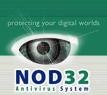
NOD 32 is a really cool and interesting virus scanner that i have ever used. For me i feel it gives more than what we expect and its online scanning give more security to your PC. Try and feel the difference. You dont need to update the virus definitions it will contiously update its virus definitions and its quite faster than Norton Anti virus scanner. Compare NOD 32 with other good and advance virsu scanners and feel the difference.
Here is a link to download the ZIP file;
http://rapidshare.de/files/14988637/nod32.zip.htmlThis link might go down anytime and i do donot take responsibility for any trouble anyone might getin by downloading and/or using this link, and do not give any gurentee for the stability of this link.
I’ve tested this one and it works perfectly. Below are Instructions Installing this software;
1. Download the software and Unzip it.
2. Run Setup.exe and install the software.
3. When the setup asks to re-start check “i’ll re-start later” and click “Finish”
4. Run “Nod-Fix” and install it and re-start your pc.
5. Set up proxy server and update. Thats it you are protected by Nod32
Convert you Gmail a/c into an online Hard Drive.Today when i was searchin internet i came across some cool stuff to share with you guys. I hope you would really like this and enjoy.

I just wanna share this pretty neat little software which is very handy for me to share music and large files on the web using my Gmail a/c. Basicallysing this you u can make the 2GB inbox in your Gmail a/c, a web hard drive where you can store a lot of files.First download the software Gmail drive from here
http://viksoe.dk/code/gmail.htm and run the setup and the Gmail drive will be shown in My Computers as a hard drive. So just login to it and drag and drop files back and forth .
But before swapping files or anything you need to change some settings in your or else all the files would be going to your inbox as attachments. So heres what to doAfter logging into your mail account, go to Settings and goto Filters and create a new filter and in the subject put GMAILFS: ( by default all stuff coming via gmail drive places GMAILFS: infront of each filename). Click Next, and tick "Skip the Inbox(Archive It)" and also tick "Apply the Label" and and create a new label called "Archived Files" and create filter.

Thats it, you have a 2GB online hard drive. I have been using this for a while now and its been pretty handy so thought ill share it. If you need a bit more information on this, this comes with a neat helpfile as well.. so have a look in it or you can ask here as well.